- Garmin GPSmap 276C details on Garmin site
- Moving map, auto-routing GPSR with colour screen, voice and fast processor, Garmin data card, rechargeable lithium-ion battery, USB
- Includes;
- Fixed marine mount
- 9 pin power(12v)/data/speaker/NMEA cable (bare wire ends)
- USB cable
- 9 pin AC power adapter
- Trip and Waypoint Manager software
- Lithium Ion rechargeable battery
Note that CD mapping, Garmin format data card and speaker are extra cost
- Firmware upgrade (recommended);
- On 1 December 2004 Garmin released firmware v2.94 beta which fixed a number of issues as well as adding auto-routing avoids and custom preferences. On 14 December Garmin released firmware v3.0, on 7 January 2005 v3.10 and on 15 March they released v3.20 (available here).
Following shots thanks to Fred H;
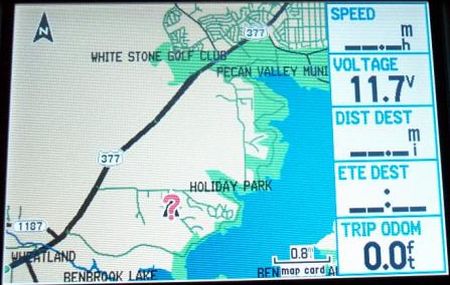
Map screen

Screen in sunlight
Additional pictures
- When plugged into the AC power adapter or when connect to a 12v supply the re-chargeable battery will automatically be charged
- When connected to a 12v source and power is lost the unit will give a warning and power down after 30 seconds if no button is pressed. When power is re-supplied the unit will automatically power up
- The re-chargeable battery will last 12 hours plus with the backlight set to one third or less. With the backlight on full the battery will last about 7 hours
- Secret commands:
- 1.) Self test; ENTER key pressed while turning on the unit ( not the Menu key). When in self test, press PAGE many times to show screen testing (colors etc)
- 2.) USER Reset; hold QUIT pressed when turning unit ON (will delete waypoints, routes and tracklogs)
- 3.) MASTER reset; Zoom-OUT + QUIT + NAV and power ON. Hold keys for 10-12 seconds. Beware of this because you lose all almanach and temperature compensation table ! (it reconstructs itself but takes time)
- 4.) If the unit "crash" (à la Windows) when flashing firmware, or does not power-on, you can try to re-flash firmware by: holding PAGE + ENTER + DOWN keys when turning the unit ON and hold these 3 keys when you re-flash the firmware with a good copy
- To reset the year;
- MENU MENU
- Setup, Time, MENU, Set Date, reset the year
- then go outside and get a satellite fix

New power/data plug

Plug comparison

Speaker with 12/24v cable - P/N 010-10512-00 (additional cost)
